Introduction
Finding the best gaming keyboard for small hands can significantly enhance your gaming experience. If you’ve ever struggled with reaching keys comfortably or found yourself fatigued after long gaming sessions, you’re not alone. Compact and ergonomically designed keyboards can solve these problems while providing excellent performance for both casual and competitive gamers. This guide will walk you through top recommendations, what to look for, and answer key questions related to the topic.

Why Hand Size Matters in Gaming Keyboards
Hand size affects how comfortably you can use a keyboard. For gamers with smaller hands, standard-sized keyboards can lead to poor ergonomics, slower reaction times, and increased hand fatigue. Gaming keyboards designed for small hands typically feature:
- Compact layouts (e.g., 60%, 65%, or TKL formats)
- Low-profile or short-travel keys
- Narrow key spacing
- Ergonomic key placement
These factors contribute to a more enjoyable and efficient gaming experience.
Top Features to Look For
When shopping for a gaming keyboard suited for smaller hands, prioritize the following features:
1. Keyboard Size and Layout
Smaller keyboards, such as 60% or 65%, remove less-used keys like the number pad and function row, reducing the distance your fingers have to travel.
2. Key Switch Type
Mechanical switches are favored for gaming. Opt for linear switches like Cherry MX Red or Gateron Red for smoother keystrokes.
3. Keycap Profile
Low-profile or sculpted keycaps make it easier for small hands to navigate quickly and accurately.
4. Build Quality
Look for sturdy construction with aluminum or high-grade plastic, especially if you game often.
5. Customization
RGB lighting, programmable macros, and software customization can enhance gameplay without compromising comfort.
Best Gaming Keyboards for Small Hands
1. Razer Huntsman Mini (60%)
- Switch Type: Razer Optical
- Why It’s Great: Extremely compact, customizable RGB, fast actuation.
- Best For: Competitive gamers who want speed and portability.
2. SteelSeries Apex Pro Mini
- Switch Type: Adjustable OmniPoint 2.0
- Why It’s Great: Fully customizable actuation points, aluminum build, vibrant RGB.
- Best For: Advanced gamers who like fine-tuning.
3. Ducky One 2 Mini
- Switch Type: Cherry MX (variety available)
- Why It’s Great: High build quality, compact layout, popular with eSports players.
- Best For: Users who value simplicity and performance.
4. Logitech G Pro X TKL
- Switch Type: GX Blue/Red/Brown
- Why It’s Great: Modular switches, compact TKL size, tournament-ready.
- Best For: eSports gamers with small hands needing versatility.
5. Corsair K65 RGB Mini
- Switch Type: Cherry MX Speed Silver
- Why It’s Great: Ultra-fast response, robust software integration.
- Best For: Speed-focused FPS or MOBA players.
Benefits of Compact Keyboards for Small Hands
- Less Strain: Reduced key distance leads to less finger stretching.
- Improved Speed: Keys are easier to reach, improving reaction time.
- Better Ergonomics: Compact design supports a more natural hand posture.
- Desk Space: Leaves more room for mouse movement, especially important for low-DPI gamers.
Things to Avoid
- Full-size keyboards with large key spacing.
- High-profile keycaps without wrist support.
- Non-adjustable or rigid keyboard angles.
Tips to Enhance Your Gaming Setup
- Use a Wrist Rest: Reduces strain and improves comfort.
- Optimize Keybinds: Assign commonly used actions to easily accessible keys.
- Adjust DPI and Sensitivity: Reduce hand movements and improve accuracy.
- Position Keyboard Properly: Keep it aligned with your arm angle to prevent wrist strain.
Read About:
Explore our guides on gaming keyboard brown switches, magnetic switch gaming keyboards, and best gaming keyboard for LOL to fine-tune your setup.
READ ABOUT:Top Pro Play Selections for LoL: Best Gaming Keyboard
FAQs
1. What size keyboard is best for small hands?
A 60% or 65% keyboard is often best for small hands due to its compact layout and minimal key spacing.
2. Are mechanical keyboards better for small hands?
Yes, especially those with linear switches like Cherry MX Red or Gateron Red, as they require less actuation force and travel.
3. Is TKL good for small hands?
Tenkeyless (TKL) keyboards are great for those who still want function keys but need a more compact setup than full-sized options.
4. Do smaller keyboards affect gaming performance?
Yes, positively. They allow faster key presses and reduce finger travel, which can improve reaction time in games.
5. Can I use a full-size keyboard if I have small hands?
You can, but it may lead to discomfort over time. Compact keyboards are generally more ergonomic and efficient.
Conclusion
Choosing the best gaming keyboard for small hands involves understanding your unique ergonomic needs and gameplay style. Compact keyboards like the Razer Huntsman Mini or SteelSeries Apex Pro Mini offer a balance of comfort, performance, and customization. By investing in a keyboard that fits your hand size, you not only enhance your comfort but also your in-game performance.